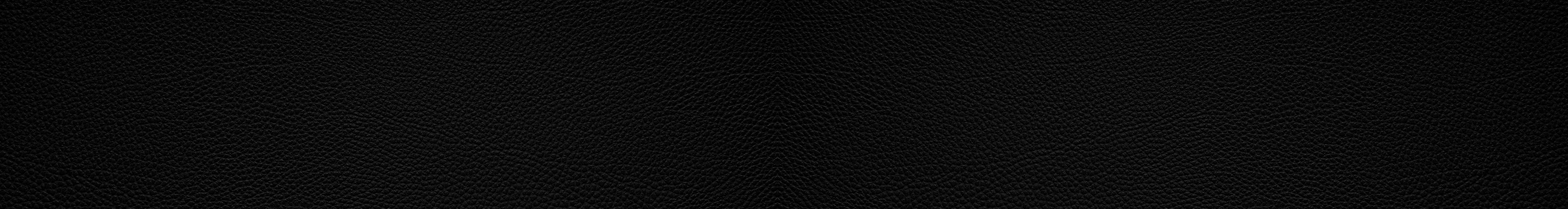Bike Shorts: How To Record a Ride You Missed on Your Cycling Computer
As any serious cyclist knows, there is immense value in tracking the data from your rides. By logging not only the miles you’ve pedaled but also key metrics about your heart rate, speed and pedaling power, you can monitor your performance over time.
Modern cycling computers made this possible, and many riders have come to depend on them for information to support their pedaling routine and goals. If you track your rides religiously, you might be thrown out of sorts if you fail to log one.
Not to worry, though. Our friend and experienced cycling coach Darryl MacKenzie has a trick to help you solve this problem. Here’s a look at why cycling computers have become essential, and what to do if you leave yours behind.
How Cycling Computers Changed the Tracking Game
In the past, when cyclists wanted to get serious about logging their ride data, it took significant effort. The most committed riders would meticulously log their ride info year after year, slowly growing a stack of notebooks. These logs would include key data like time and distance, along with other pertinent points such as whether the rider was tired that day or recovering from illness.
When cycling computers originally came along, they weren’t able to transmit data to computers for logging purposes. Nonetheless, cyclists could still manually log new information such as their heart rate and pedaling power.
Garmin Connect would forever change that process — and the possibilities for data-hungry cyclists like Coach Darryl. When it came along in 2009, Garmin Connect enabled cyclists to pull their ride data from their Garmin device. Strava, the social media app for cyclists, soon followed and allowed riders to share routes and other important ride rata for mutual support and encouragement.
“Now,” says Darryl, “the common refrain is ‘If it is not on Strava, it did not happen.’”
The Power of Logging Your Ride Data
Many cyclists were content to simply download ride information from their cycling computer to store in case they ever needed it. Whether using a Garmin or other devices like a Wahoo, it was now easy to store files containing fine data points about each ride.
Coach Darryl quickly took this a step further. For years, he has used those files to log his ride data directly into a spreadsheet so that he has quick access to the key points about each ride and monitor trends. A lot of riders started doing similarly detailed tracking after their data was temporarily blocked during a Garmin ransomware incident in 2020.
“Many cyclists began to take their data more seriously and wanted control over it,” says Darryl. “They wanted their own data on their own computers.”
What To Do if You Didn’t Track a Ride
If you’re in that camp and want to ensure you log every ride, what do you do if you miss one? Whether you leave your computer at home or discover its battery is dead in the middle of the ride, you could find yourself with a gap in your log.
“As I like to say, ‘Darryl wants to get credit for every mile he pedals, but not a foot more than he deserves,’” he jokes.
And luckily, he figured out a way to do it. On one ride in 2019, he was heading to a ride with Selle Anatomica’s owner, Carol Hosmer, when he discovered that he had forgotten his computer. Already too far to go back, he pedaled the ride frustrated that he wouldn’t have a way to track the data and get credit for his miles.
But then it dawned on him: Carol also had a Garmin. Surely there was a way to share her ride data with him? Sure enough, there was. By plugging her device into her computer, she could pull up the file from the device’s Activities folder, since Garmin formats each ride file with the year and day in it. She emailed it to Darryl, and he downloaded it to his Garmin handlebar computer.
Voila! He had credit for the ride on Garmin Connect and Strava. It wasn’t perfect, and the miles didn’t transfer directly to his Garmin’s odometer, but it would do in a pinch. Next time you can’t track your ride, give it a try.
Do you use a different type of handlebar computer, such as a Wahoo? You can probably use a similar process. If you’re familiar with how to do it, leave a comment below!
Need some tips for setting up your cycling computer for optimal ride tracking? Check out our post on “How To Set Up the Fields on Your Bike Computer Screen.”
You can also find more of Coach Darryl’s tips over at his website.
Image by LuckyLife11 from Pixabay